Top 7 Tools for Web Performance Bottleneck Analysis
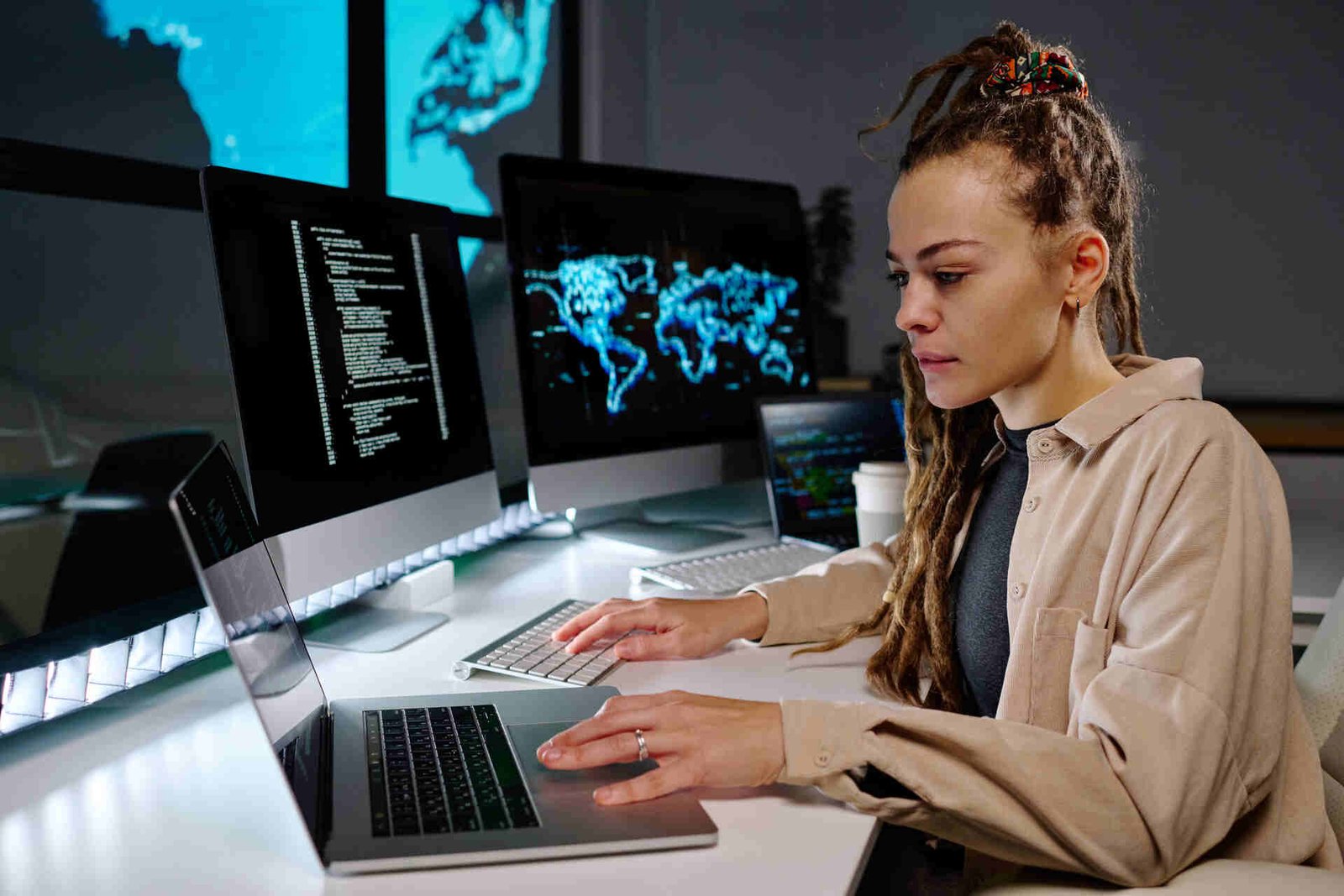
To optimize your website’s performance, consider leveraging top tools for diagnosing and resolving bottlenecks. Google PageSpeed Insights provides tailored feedback on improving speed across mobile and desktop. GTmetrix offers insights and grading on your site’s loading times, emphasizing specific user conditions. WebPageTest explores discrepancies across browsers with detailed visual timelines. Lighthouse assesses performance and accessibility, suggesting actionable rectifications. Pingdom monitors site reliability and uptime consistently. Load Impact evaluates your capacity during traffic surges, and New Relic delivers thorough real-time analytics. Each tool equips you with essential data, enhancing your site’s operation and stability in different conditions.
Key Takeaways
- Google PageSpeed Insights evaluates site speed and user experience, highlighting actionable optimization strategies.
- GTmetrix offers performance grading and allows customization of test parameters for precise analysis.
- WebPageTest supports multi-browser testing and provides detailed insights with tools like Waterfall View.
- Lighthouse assesses web performance across multiple metrics including SEO and accessibility, identifying common development issues.
- New Relic delivers real-time performance monitoring with detailed metrics and a proactive alert system for live environments.
Google PageSpeed Insights
Google PageSpeed Insights analyzes your website’s performance, offering actionable insights to enhance its speed and overall user experience. As you explore its interface, you’ll find that it provides a detailed breakdown of various performance metrics, which are important for diagnosing issues and optimizing web delivery.
Focusing on real-time monitoring, this tool evaluates your site’s responsiveness and loading times, giving you a snapshot of how real users experience your site. It’s not just about the speed; it’s about understanding behavioral patterns that could inform your optimization strategies. This aspect of user experience analysis is essential, as it translates user interactions into measurable data, guiding your technical enhancements.
Moreover, PageSpeed Insights segments its results into mobile and desktop performance, acknowledging the diverse user bases accessing your site. This detailed analysis helps pinpoint specific areas that need improvement, whether it’s optimizing images, minifying code, or leveraging browser caching.
Implementing the suggestions provided by PageSpeed Insights can greatly enhance your site’s performance. You’ll notice improvements not only in loading times but also in how your site ranks on search engines, thereby boosting visibility. Harnessing these insights propels you ahead in a competitive digital market, where speed and user experience are paramount.
GTmetrix
GTmetrix serves as another important tool in your arsenal for evaluating and enhancing your website’s performance. It offers a wide range of features that explore the specifics of how your site loads and pinpoints areas for improvement.
When you run a test on GTmetrix, it doesn’t just measure loading time; it provides a detailed performance grading system that assesses multiple aspects of your site’s loading experience. These grades help you understand which parts of your page are optimized and which could use some work.
The power of GTmetrix lies in its report customization capabilities. You’re able to tailor the testing parameters to mimic different devices and connection speeds. This means you can see exactly how your site performs under various real-world conditions.
Additionally, GTmetrix tracks performance over time, allowing you to measure the effectiveness of your optimization efforts and identify trends.
Moreover, the tool integrates features like video playback of load events, which can be invaluable for detecting tricky, fleeting issues that might otherwise be overlooked.
Every report is an in-depth exploration into your website’s performance, providing actionable insights that are essential for tech-savvy users who aim to push the boundaries of web efficiency and innovation.
WebPageTest
When you use WebPageTest, you’ll find its detailed analysis of load time invaluable for pinpointing performance issues on your website.
It also supports testing across multiple browsers, allowing you to understand how your site performs on different platforms.
This feature is critical for ensuring a consistent user experience across diverse web environments.
Analyzing Load Time Details
To thoroughly analyze load time details, WebPageTest offers a complete set of tools that dissect every element of your webpage’s loading process. This platform enables you to dive deep into how your server configuration and content delivery strategies are impacting your site’s performance. By understanding these metrics, you’re better equipped to make informed decisions that enhance your site’s responsiveness and user experience.
Here’s what you can explore with WebPageTest:
- Waterfall View: This tool visualizes the loading behavior of each resource on your page. You’ll see how long it takes for each element to load, helping you pinpoint slow-loading assets or bottlenecks in your server response time.
- Connection View: Assess how server configurations influence the establishment of connections. It provides insights into the efficiency of persistent connections and the impact of new connection setups.
- Content Breakdown: Analyze how different types of content are delivered to the user. You can evaluate the size and request counts by content type, which aids in optimizing your delivery strategy for images, scripts, and CSS files.
- Custom Metrics: Configure and capture custom timing metrics to focus on specific events important to your webpage’s performance narrative.
Multi-Browser Testing Capabilities
WebPageTest’s multi-browser testing capabilities allow you to evaluate your website’s performance across different browsers, guaranteeing compatibility and optimized user experiences. This tool leverages a plethora of real browsers, enabling not just a critical check but a deep-dive analysis of how content loads and behaves in varied environments. It’s essential for ensuring cross-platform compatibility, a necessity in today’s diverse device landscape.
You’ll find that WebPageTest offers synchronized testing, which is particularly useful when you’re looking to understand interactive behaviors across browsers. This feature allows you to conduct tests simultaneously on multiple browsers and directly compare the results. It’s a robust way to pinpoint discrepancies and optimize for uniformity in user experience.
Moreover, the ability to script tests and automate repeated tasks in different browser contexts enhances your testing efficiency. You can set up custom scenarios for each browser type to specifically target and resolve performance bottlenecks unique to each environment.
This isn’t just about finding a one-size-fits-all solution; it’s about tailoring your website’s performance to meet the expectations and requirements of all users, regardless of their choice of browser. This strategic approach maximizes usability and ensures your site’s success across the board.
Lighthouse
You’ll find that Lighthouse offers a thorough set of scoring metrics designed to evaluate various aspects of web performance, including speed, accessibility, and SEO. Each metric gives you specific insights into potential bottlenecks and areas for improvement.
Lighthouse Scoring Metrics
Why should you consider Lighthouse’s scoring metrics as an essential tool for analyzing web performance?
Lighthouse offers a complete set of metrics designed to evaluate critical aspects of your site, providing actionable insights that help you optimize for better user experiences. It’s vital for you to understand how each metric influences the overall performance and how you can interpret these results to drive improvements.
Here are the key metrics Lighthouse uses:
- Performance: This score calculates the speed and responsiveness of your site. It includes metrics like First Contentful Paint and Time to Interactive, which assess how quickly content is visually available and interactive to users.
- Accessibility evaluation: Lighthouse checks for common issues that could hinder accessibility, ensuring your site is usable for all users, including those with disabilities. This is essential not only for user inclusivity but also for legal compliance.
- SEO assessment: It evaluates your site’s ability to be indexed by search engines and its visibility. Key elements include page titles, meta descriptions, and the use of header tags, which can significantly improve your site’s search engine ranking.
- Best Practices: This score flags common issues related to modern web development practices, including security and mobile-friendliness.
Optimization Tips
To optimize your web performance using Lighthouse, start by addressing the issues highlighted in each of the scoring metric reports.
Delve into the specifics of resource minification. You’ll find that this process involves reducing the size of your CSS, JavaScript, and HTML files. It’s not just about stripping out whitespaces; you should also consider shortening function names and variables. Minification enhances your site’s loading speed and efficiency, directly impacting user experience and SEO rankings.
Next, examine your caching strategies. Effective caching reduces server load and decreases retrieval times for your users. Lighthouse can pinpoint resources that aren’t being cached or that have short cache lifetimes. Extend these lifetimes, and implement caching wherever feasible.
Consider both browser and server-side caching techniques to maximize resource availability and minimize latency.
Pingdom
Pingdom provides real-time analytics and performance monitoring, allowing you to detect, diagnose, and resolve website speed issues efficiently. As you seek to enhance your site’s user experience and maintain peak performance, consider how Pingdom employs a combination of real-time monitoring and uptime checks to keep your digital presence robust and reliable.
By leveraging Pingdom’s capabilities, you’re equipped with tools critical for proactive management and troubleshooting of your web resources. Here’s what you can achieve with Pingdom:
- Immediate Incident Detection: Pingdom continuously monitors your website’s availability. The moment an outage or slowdown occurs, you receive an alert, allowing you to react before it impacts your users significantly.
- Performance Insights: Detailed reports illustrate how your website performs over time, identifying trends and pinpointing areas needing improvement.
- Uptime Guarantees: Regular uptime checks ensure that your website is accessible to users around the clock, minimizing downtime and maximizing satisfaction.
- Root Cause Analysis: When issues arise, Pingdom provides in-depth diagnostic tools to help you understand the source of the problem and the steps required to fix it.
Utilizing Pingdom’s analytical tools, you’re not just maintaining your site; you’re optimizing and innovating its performance for an ever-evolving web landscape.
Load Impact
Load Impact is a powerful tool that rigorously tests your website’s capacity to handle traffic under various conditions, ensuring peak performance during times of highest usage. It leverages user behavior simulation to create realistic load scenarios, mirroring how real users would interact with your site. This includes everything from simple page views to complex interactions involving multiple steps and API calls.
You’ll appreciate the tool’s essential real-time monitoring capabilities, which allow you to observe how your system responds as the load increases. This feature is vital for identifying scalability problems and performance bottlenecks that only become apparent under stress.
Load Impact doesn’t just simulate desktop traffic; it can also mimic mobile traffic, providing a detailed view of how your site performs across different devices.
Moreover, the analytics provided by Load Impact are deeply detailed. You can drill down into specific metrics such as response times, throughput, and error rates. This data is invaluable for pinpointing specific issues and verifying that performance optimizations are effective.
In essence, Load Impact equips you with the insights needed to scale your web applications confidently. It’s an indispensable tool for developers and IT professionals who are serious about delivering a seamless user experience, no matter the load.
New Relic
While Load Impact focuses on simulating and testing traffic loads, New Relic offers a complete suite for monitoring real-time performance and pinpointing issues in live environments. As you explore New Relic’s capabilities, you’ll find it pivotal in enhancing your application’s responsiveness and efficiency.
New Relic excels in real-time analytics, providing you with instant insights into your application’s operations. This is essential for making informed decisions quickly and effectively. Here’s what you can expect from this powerful tool:
- Comprehensive Application Monitoring: Track every detail from app health to user interactions in real time. This allows you to detect anomalies before they escalate.
- Detailed Performance Metrics: Gather data on throughput, error rates, and response times. Analyzing these metrics helps you understand the areas that need improvement.
- Customizable Dashboards: Tailor your monitoring dashboard to highlight the information most relevant to your needs, enabling quicker access to critical data.
- Proactive Alert System: Set up alerts based on specific performance thresholds to be notified immediately of potential issues.



